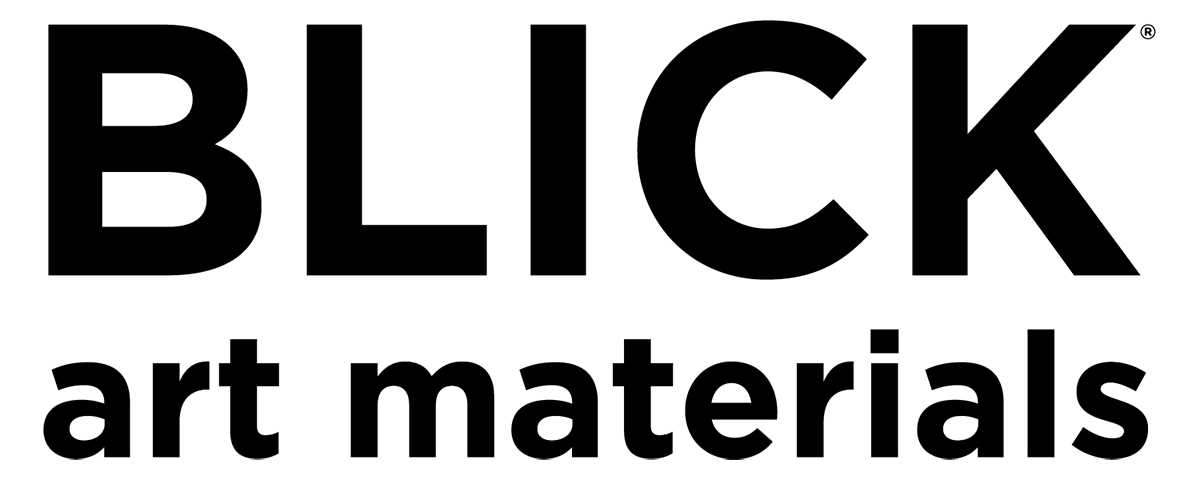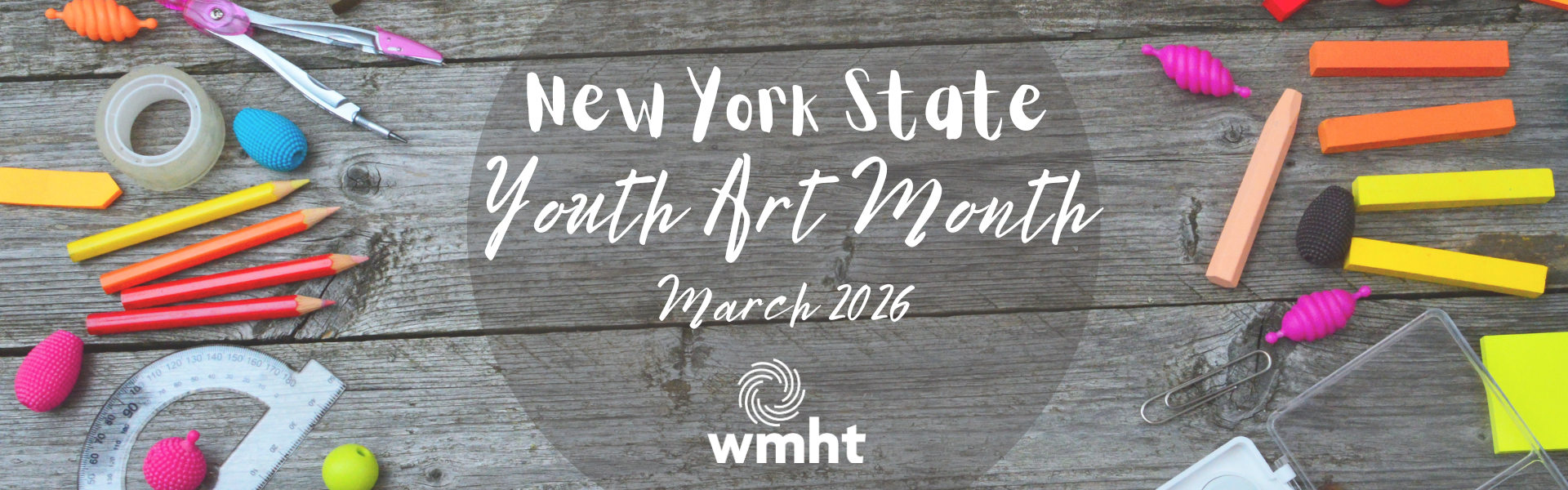
March is New York State Youth Art Month! WMHT Public Media will be celebrating local art teachers and students by displaying art made by students in grades 5-8 throughout the month!
All student work will be added to an online exhibit on our website and selected student work will be featured on our social media platforms. We are currently accepting submissions of images of student artwork in any medium, theme, or format. Artwork will be displayed digitally only.
All submissions must include a release form signed by a parent or guardian. Release form is available here.
Submit your students' work online at tinyurl.com/WMHTyam. The deadline for submission is Tuesday, February 17, 2026.
Questions? Reach out to Mara Drogan (she/hers), Director of Community Engagement & Education at mdrogan@wmht.org.
How to Navigate the Slideshow
1. Navigate Between Slides
- Hover your mouse over the bottom portion of the slideshow to reveal the navigation controls.
- Use the left (◀️) and right (▶️) arrows to manually go forward or backward through the slides.
- On some devices, you can also use arrow keys on your keyboard to move between slides.
2. Full-Screen Mode
- Click the Full-Screen (⛶ or 🔲) button, usually found in the bottom-right corner of the embed, for a larger view.
- To exit full-screen mode, press Esc on your keyboard or click the Exit Full-Screen button.
3. Troubleshooting Tips
- If the slideshow doesn’t load, try refreshing the page.
- If you’re experiencing lag, try using a different browser (Chrome, Firefox, or Edge).