WMHT Passport is extended access to an on-demand library of quality local and national public television programming from WMHT and PBS.
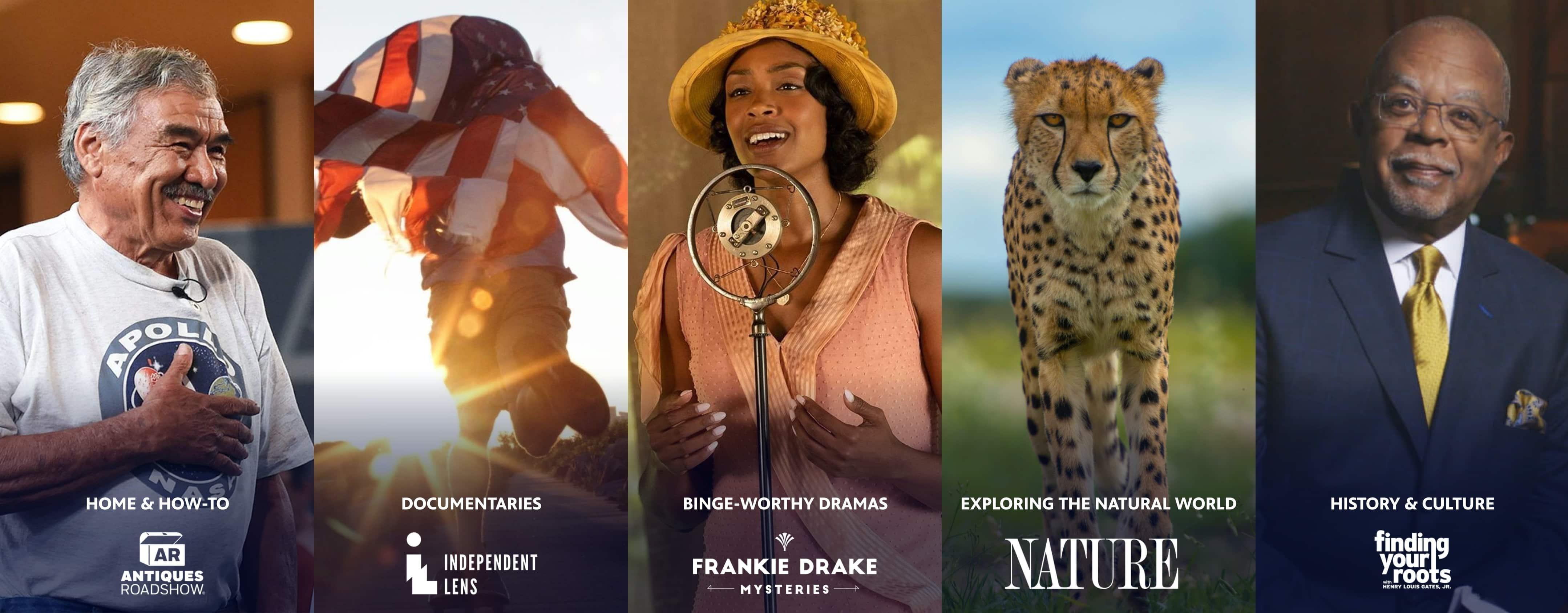
Why Give to WMHT?
Support Your Community
Your donation will help WMHT serve your community through media that educates, inspires, and entertains.
Extended PBS Access
Stream more of your favorite PBS shows and WMHT original programs online and on the PBS App with WMHT Passport.
From Benjamin Franklin to the Vietnam War, explore exclusive documentaries from filmmaker Ken Burns.
In this special collection, now chefs of all ages and abilities can share Julia Child’s love of authentic French food and learn to cook some of her most loved dishes from her original series on Public Television.
Can a community heal through shared public art? WMHT's original documentary Bridging the Divide follows the ongoing initiative to re-beautify the area surrounding the Hoosick Street Bridge in Troy, NY.
Frequently Asked Questions
Already Activated?
Get WMHT Passport
Already a WMHT Member?
I just made a donation today, why can’t I activate WMHT Passport?
If you donated online by clicking on a "Contribute” button, we inserted an activation link on the confirmation page, however some browsers have settings that block this insertion. Please go to: pbs.org/passport/lookup/ and enter in the exact e-mail address you used with your online donation. Click or tap on “Find Member” and an activation e-mail will be sent to that e-mail address.
If you gave your donation over the phone, it will take a few days for your gift to be processed and your activation code assigned. IF you have provided WMHT with your e-mail address you will be e-mailed activation information from PBS.org. If you are not sure, then please call Member Services at 518-880-3400, Monday to Friday, 8 am to 4 pm, or send an e-mail to member@wmht.org
I tried to activate my WMHT Passport account, but the website says “Member Not Found.”
If you are already a member of WMHT, it is possible that WMHT has your old e-mail address, your partner or spouse’s e-mail address, or no e-mail address for you at all. An active e-mail address is required to activate your access to WMHT Passport. Please contact Member services at 518-880-3400 or e-mail member@wmht.org for more information.
How do I activate my WMHT Passport account?
Please be sure to activate your account on a laptop or desktop computer. Go to pbs.org/passport/lookup/ and enter the exact e-mail address you provided when you made your donation. Click on the green “Find Member” button. A message should appear below, which tells you that an activation e-mail was sent to you. If a “Member Not Found” message appears, please follow instructions in previous bullet. If a membership already activated message appears, please use the exact log-in credentials associated with your PBS account (if you have a joint membership with a spouse or partner, perhaps their e-mail address was used to activate?) If you are unsure of your log-in credentials, please contact Member services at 518-880-3400 or e-mail member@wmht.org.
The activation e-mail will come from a noreply@pbs.org e-mail address, and if you do not see this e-mail in the general Inbox, please look in the spam/junk mail folder.
- Open the activation e-mail and click on the underlined text that says “click this link to activate.”
- You will be asked how you want to sign in to your Passport account. Choose either Google, Facebook or PBS. We suggest PBS as the easier option.
- If you choose PBS, you will be asked to create your password. You decide what characters you want in your password and hit save/next.
- Accept the Terms of Service. We will not share info for any reason other than to make sure videos play and so we know what videos our supporters like best.
- To check that you were successful in activating your account, go to video.wmht.org.
- Click on the “Sign In” button in the upper left corner, and type in the e-mail and password you used to activate your account.
- If activation was successful, the Sign In button should now show the name associated with your Passport account. From here, you can now watch Passport videos.
I’m seeing a message that says I already activated, but I can’t remember how to sign in.
At the time you activated, you were asked to choose one of three sign-in methods: Google, Facebook, or PBS. If you cannot remember which option you chose, you can try each one without doing any harm to your accounts. Each has its own process for resetting passwords should you need to do so. If you have a joint membership with a spouse or partner, it is possible that your sign-in credentials are tied to their e-mail address (please check with them).
How do I reset my WMHT Passport account password?
At the time you activated, you were asked to choose one of three sign-in methods: Google, Facebook, or PBS. The tips immediately below are only helpful to those who chose the PBS Sign-In option:
- Go to video.wmht.org, then click on “Sign In” in the top left corner.
- Click on the light blue “Sign in with a PBS account” option.
- Underneath the “Password” text box, click on “forgot your password.” You will be asked to enter your e-mail address in order to receive a link to reset your password.
- Click on the green Reset button. You will see a confirmation message that a reset link has been sent to you at the e-mail address you provided.
- Go to your e-mail account and open the password reset e-mail.
- Click on the link provided in the body of the e-mail.
- You will be brought to a page asking you to enter your new password. Once you have entered this and confirmed the change, you will be brought to your PBS account profile details page. You will NOT see a message that confirms this change.
- From here, click on log out or sign out. Using your new password, you can now sign into your PBS Passport account (be sure to type in the NEW password over any pre-populated information your browser has “remembered”.)
How can I view WMHT Passport content? What streaming device do I need?
You can view Passport videos just by logging in with your activated WMHT Passport credentials at pbs.org/video or at wmht.org/video from your computer, smartphone and tablet.
Currently, WMHT Passport content is available:
- Via your desktop computer or laptop using the latest versions of Chrome, Firefox, Safari, and Internet Explorer (see your local station website or pbs.org).
- On PBS Video iOS and Android apps for smartphones and tablets
- Apple TV
- Roku
- Chromecast
- Amazon Fire TV
- Amazon Fire Stick
We will expand access to additional devices and platforms over time.
It should be noted that Passport is not optimized for smart TVs, though we do offer an app for smart TVs using the Android operating system. In all other cases you can use an HDMI cord. However, for optimal viewing please use one of the options listed above.
*** If you have older browser versions, please update to the latest version before trying to view WMHT Passport content. ***
If you need to update your browser, please use one of the following links:
*** Keep in mind you must sign in to the website or app using the same login information that you used when activating your Passport account. ***
I’m not seeing my favorite shows I watch on WMHT TV in WMHT Passport. Why not?
Not everything that we air on WMHT TV, WMHT World or WMHT Create is available with WMHT Passport, and sometimes the streaming rights are only available for a short time. Programs such as Dr. Blake, Doc Martin, and Midsomer Murders are only available to WMHT as over-the-air broadcast presentations. Special limited-series such as Ken Burns’ Vietnam War and Jackie Robinson are only available for a limited time just after the broadcast schedule.
I searched for a program on WMHT Passport and was unable to find it. Where is it?
When you search for a program on pbs.org or video.wmht.org, the search results will give you as relevant results as possible first. If the program is not available at all, the search results may show you content which contains the search terms you used, rather than show an error message. Try to use different search terms to see if they may yield better results.
For other questions regarding streaming video, please visit
What is WMHT Passport?
WMHT Passport is a new member benefit which provides WMHT members extended on-demand access to a rich library of quality public television programming online and on your mobile device.
With WMHT Passport you can access tens of thousands of hours of programming, from PBS favorites to WMHT local documentaries. To find WMHT Passport video, simply look for the distinctive compass icon ![]() . The WMHT Passport library will continue to grow as more series and episodes are added.
. The WMHT Passport library will continue to grow as more series and episodes are added.
Who is eligible for WMHT Passport?
WMHT Passport is a member benefit available from WMHT for members who contribution $60 or more annually (which includes Sustaining members who contribute with an ongoing gift of $5/month or more). It cannot be purchased separately.
I cannot afford to donate at this time. Is there a way for me to view this content?
All broadcast content remains available to all viewers on air per our broadcast schedule and will generally remain online and on mobile for at least two weeks (this varies with some programs). We believe the new arrangement allows for ample viewing of excellent content.
Is WMHT Passport available outside the U.S.?
No. Streaming video from WMHT – including video that is available to WMHT donors – is only available within the United States.
Can I watch live streams of broadcast programs with WMHT Passport?
Passport does not provide live streaming of programs being broadcast on television.
Videos are uploaded after they premiere on television for the first time.
On special occasions, PBS will upload the full season of a program for streaming with WMHT Passport on the day the season premieres so users with the WMHT Passport benefit may watch episodes without having to wait for them to premiere on television.
To watch episodes live, they must still be viewed on television and not through the PBS streaming service.
Will there still be free streaming on video.wmht.org and PBS.org?
Yes, PBS and WMHT-produced content will continue to be available for free on the video.wmht.org website, and other digital platforms, and most titles are available for 7-14 days or more, for free. WMHT Passport provides extended access to the rich library of content for WMHT members to enjoy.
Certain content, including kids, news and public affairs programs such as Curious George, Daniel Tiger's Neighborhood, Thomas & Friends as well as Frontline, PBS NewsHour, Independent Lens and POV will remain accessible to everyone.
Is a WMHT Passport membership connected to Amazon Prime membership?
No, your WMHT Passport access is a benefit of supporting WMHT directly and is not connected to Amazon Prime offerings of PBS titles.
Videos are uploaded after they premiere on television for the first time.
You may notice both WMHT Passport and Amazon offer some (but not all) of the same programs for online streaming. This is because PBS and Amazon are both distributors of content and must purchase streaming rights for certain programs, and sometimes both PBS and Amazon purchase streaming rights for the same program. PBS and Amazon are not connected even though some of the same programs are offered by both.
If you have purchased a subscription to Amazon Prime or trial, this can only be used at Amazon's site and apps. You will have made an account specifically for Amazon. Both this account and service cannot be used at PBS. Likewise, a WMHT Passport benefit cannot be used at Amazon's site or apps.
If you are trying to use WMHT Passport, you must sign in at pbs.org or a PBS Video app.
If you have questions about Amazon Prime or using Amazon Prime, please contact Amazon support: amazon.com/support
I am having trouble accessing WMHT Passport through Apple TV
Your Apple TV PBS App may be synced to a different email than the one you assigned to WMHT Passport. So after you have activated WMHT Passport on your computer, you must reset the PBS app in Apple TV. To reset your Apple TV email address, you must deactivate and reactivate the PBS app with the email associated with your WMHT Passport account. Please note that you do not need to reset your Apple TV general account email, just within the PBS app. This will not affect other apps within Apple TV.
Please follow these steps (or you can watch these steps in our help video):
Within the PBS app on the Apple TV, click on Settings
Click on Deactivate
Exit to main Apple TV page
Click on PBS app
Instructions will appear on the screen instructing you to go to your computer and visit pbs.org/activate and enter the password which will be provided on the screen (note, this is not the Passport activation code)
Visit pbs.org/activate, enter provided password, press enter
You will be taken to a page asking you to login – using the same email affiliated with WMHT Passport
Enter the email affiliated with Passport, enter the password set up when originally logging into WMHT Passport
Click Sign In
Apple TV PBS app will automatically be updated with this information and will have all the benefits of WMHT Passport
For other questions involving Apple TV, please visit
https://help.pbs.org/support/solutions/12000002756.
Experiencing other technical problems? Visit help.pbs.org for troubleshooting information, submit a help ticket, or call 1-844-285-9648 Monday-Friday 10 am -11 pm EST
I am having trouble accessing WMHT Passport through ROKU
Your ROKU PBS APP may be synced to a different email than the one you assigned to WMHT Passport Once you are activated, So after you have activated WMHT Passport on your computer, you must reset the PBS app in ROKU,with the same email address that is assigned to WMHT Passport.
Please follow these steps: (or you can watch these steps in our help video):
Open the PBS channel on your Roku device.
At the top of the screen open the Settings menu.
At the bottom of the settings menu, select Deactivate Device. The screen will not change.
Exit the PBS channel and go back to the main screen of your Roku (you can press the Home button). This will give the PBS channel the time to reset and deactivate itself.
Go to your Channel store in Roku and click the PBS channel. You will see a new screen saying the channel needs to be activated.
Activation instructions appear on the screen along with a 7-character activation code.
Go to your computer, tablet, or phone and open a browser such as Chrome, Firefox, or Safari.
In the address bar at the top of the screen, type http://www.pbs.org/activate.
Type the 7-character code in the textbox provided.
Click Continue.
You are brought to a new page asking you to sign in with a Google, Facebook, or PBS account. Sign in using the same account you used to activate Passport. If you sign in with a different email address, the activation will fail.
Your Roku has been activated. Return to Roku where you can begin watching Passport videos.
For other questions involving Roku, please visit
https://help.pbs.org/support/solutions/12000002753.
Experiencing other technical problems? Visit help.pbs.org for troubleshooting information, submit a help ticket, or call 1-844-285-9648 Monday-Friday 10 am -11 pm EST.
How do I watch WMHT Passport videos with my iPhone/iPad?
- Start by downloading the PBS video app from the App store on your Apple device.
- Open the app and Sign In using the same option (Google, Facebook or PBS Sign In) that you used to activate your WMHT Passport benefit.
- If have previously downloaded the PBS App then you will need to update your Sign In so that the app can verify that you are entitled to access to WMHT Passport videos. To do this find the Settings Menu (upper left or upper right corner) then choose Sign Out. Then Sign In with your WMHT Passport credentials.
- If this re-Sign In step does not work (i.e. it does not recognize that you are entitled to access to WMHT Passport videos) then please delete the PBS App from your device and then re-download it from the App Store. This will provide you with a “fresh” chance to Sign In with your activated WMHT Passport credentials.
How do I download the Android PBS video app?
- Open the Google Play Store on your device or on your computer.
- Search for PBS video.
- If the app is not showing, you may have to tap More in the Apps section.
- Scroll until you see PBS and tap the logo.
- Tap Install.
- Tap Accept and wait for the app to download.
- When prompted, tap Open.
I’ve downloaded the Android PBS video app. How do I tie it to my Passport account?
If you are coming to the app for the first time:
- Tap the green Sign In button in the bottom right of the screen.
- Sign in with your Google, Facebook, or PBS account that you used to activate WMHT Passport and tap Sign in (You must sign in with the exact credentials you used when you activated your account for WMHT Passport videos to play!)
If you have signed in to the app before:
- Tap the menu button located in the upper left of the screen.
- Tap Settings.
- Tap Sign In.
- Sign in with your Google, Facebook, or PBS account that you used to activate WMHT Passport and tap Sign in (You must sign in with the exact credentials you used when you activated your account for WMHT Passport videos to play!)
Experiencing other technical problems?
Visit help.pbs.org for troubleshooting information, submit a help ticket, or call our tech experts at 1-844-285-9648. They are available Monday-Friday from 10 am-11 pm EST.